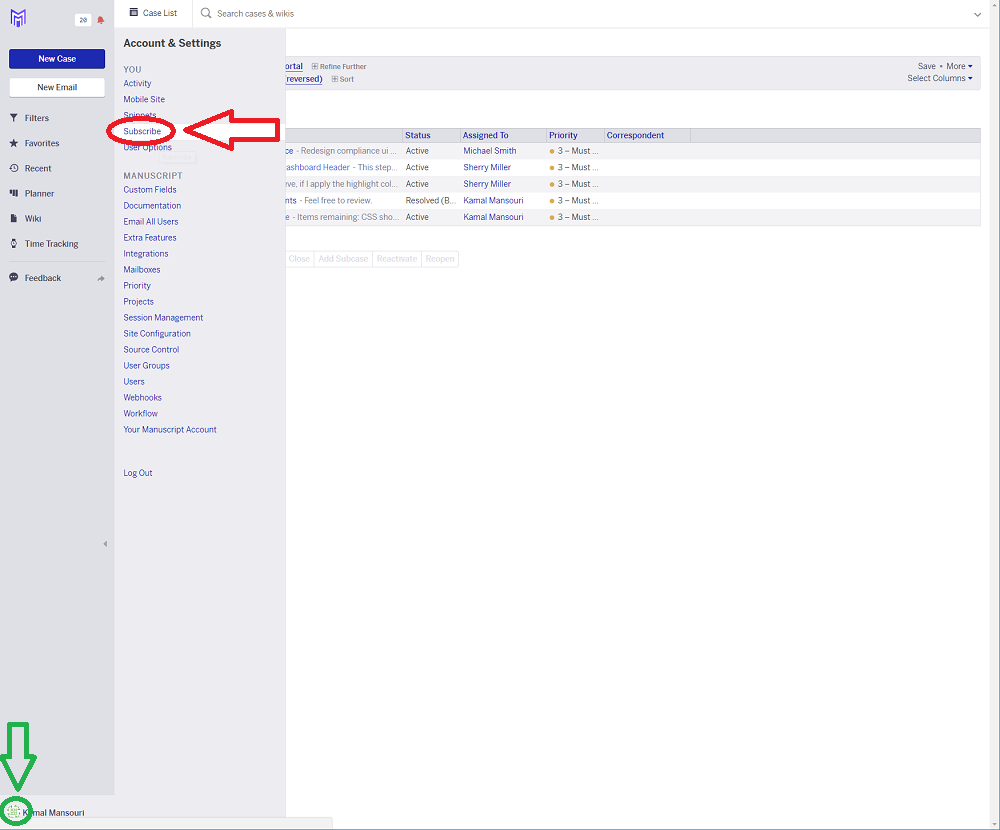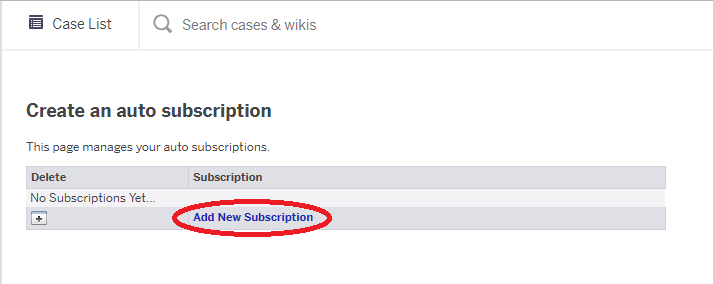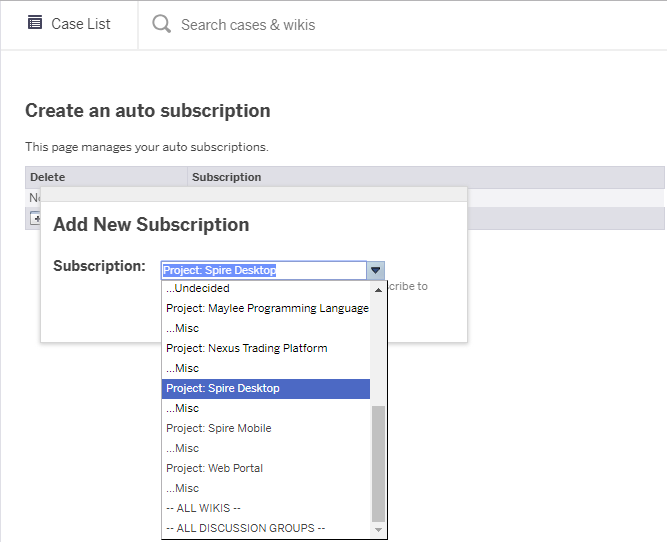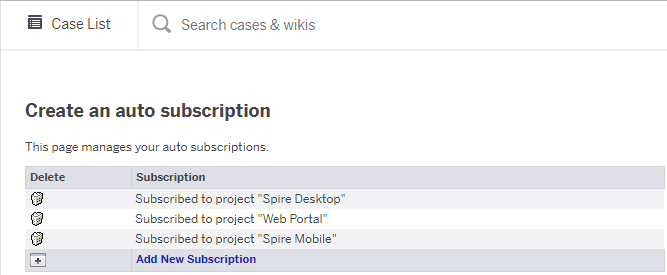Workflow
The following workflow is used to ensure the timely and organized delivery of most software development related tasks. Each software developer is assigned to one or more projects that they are expected to contribute to, and the management of these projects is handled using Manuscript (formerly known as Fogbugz).
To begin, login to Manuscript using your e-mail address and subscribe to your assigned projects. Doing so ensures that you are notified by e-mail of any updates made to your project. Subscribing to your projects involves first clicking on your avatar located at the bottom left corner of the page (indicated by the green arrow), and then clicking on the Subscribe menu item (indicated by the red arrow):
Choose to Add New Subscription:
Individually select all projects assigned to you from the drop down menu:
At this point your list of subscriptions should look like the below image indicating that you are subscribed to all assigned projects.